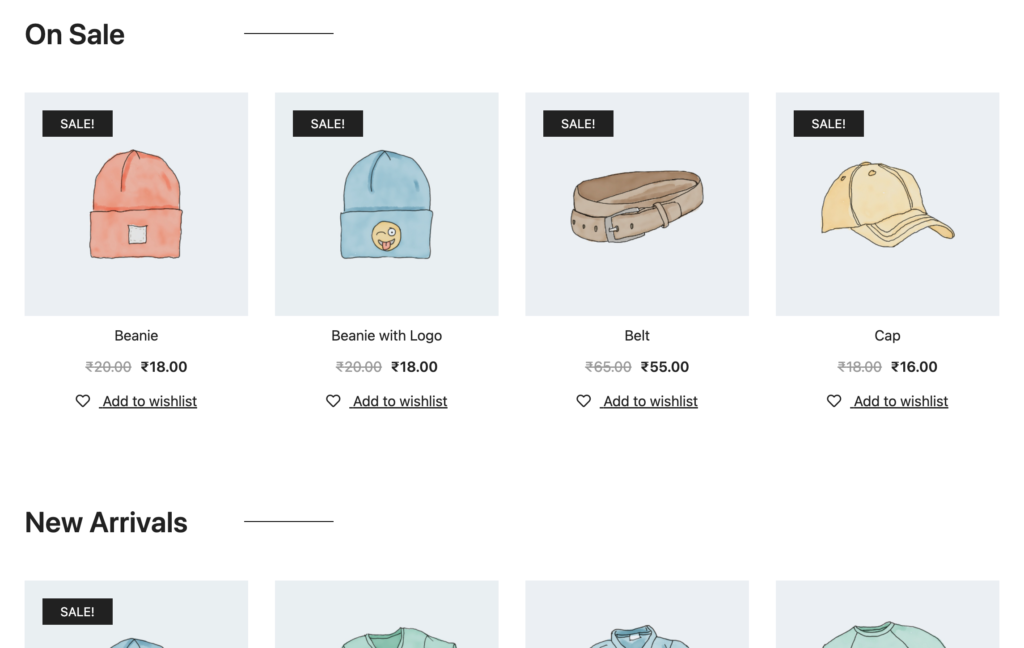In this article we will show you how to display products on your home page based on best sellers, categories, new arrivals, on sale, et cetera.
Using this method you will be able to display your products beautifully without the need of any additional paid tools like Elementor Pro.
Step 1: Edit your front page with Elementor
Step 2: Drag the shortcode widget in the section you want the products to be displayed in
Step 3: Copy paste the shortcodes below in the shortcode widget on your home page
Available Shortcodes
New Arrivals or Recently Added
[recent_products limit=4 columns=4]On Sale
[sale_products limit=4 columns=4]Featured Products
[featured_products limit=4 columns=4]Best Selling
[best_selling_products limit=4 columns=4]Category Wise
[products limit=4 columns=4 category=“category-name”]